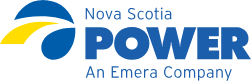When the payment status is SCHEDULED, you can still change the payment amount or cancel the payment. To do this, go to the payment section of MyAccount.
Once the payment status is changed to PENDING, it cannot be canceled or modified. Contact Customer Care if you paid an account in error and need to make adjustments. You can reach us at 1-800-428-6230.